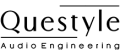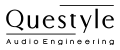Questyle M12 Major Firmware Update for iOS14.6
Questyle is pleased to announce that firmware Ver. 8587for the M12 has now been released. Please click here to download and update.
Firmware version:
- ver.8587
Release date:
- 2nd August 2021
System version:
- windows 10
Benefits and Improvements:
Improves compatibility with devices
Improves sound quality with iPhones
Fixes an issue when a tick noise can be heard connecting iPhone model XS XR under system version iOS14.6/14.7 .
Download and Install:
- step 1:Unzip the file. Double-click M12 Upgrade Tool.exe. The tool interface will appear as below:

Section 1: Open new firmware file and file path information
Section 2: information about the current firmware version to be downloaded
Section 3: M12 After a correct connection, PID VID information can be displayed
Section 4: The current version of the M12 is displayed after the M12 is connected
Section 5: Download/verification start and progress display area
Step 2 : Click “Browse…” Button to open the “. ROM” file to be upgraded
Step 3 : Connect your PC and M12 with the USB A to Type-C adapter cable included in the M12 packaging, and connect your M12 to the headset. Once connected, the corresponding information in section 3 and 4 will display, indicating that the connection is successful (please keep M12 connected to the headset during the update process).
- Step 4: Start updating: Click the “Burn” button in Section 5 to start burning (it takes 1-2 seconds). After the update is successful, the progress bar will be full and the word “succeed” will be displayed. The firmware version information in Section 2 and Section 4 will now be the same.
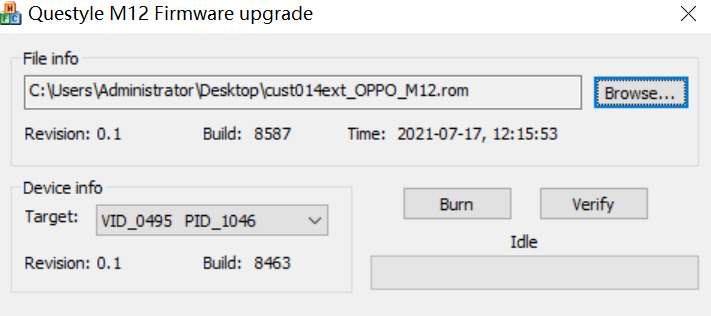

Update succeed:
- Unplug the USB cable and reconnect the set. Now the new firmware is working!